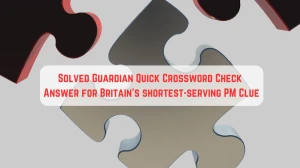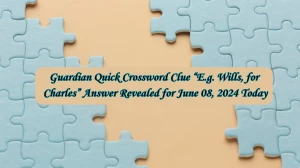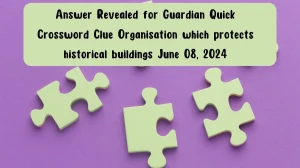- Hirelateral »
- Crossword »
- How to Fix Failed to Extract Error in Content Warning? A Quick Guide
How to Fix Failed to Extract Error in Content Warning? A Quick Guide
by Vignesh
Updated Apr 04, 2024

How to Fix Failed to Extract Error in Content Warning?
Have you ever encountered the frustrating "Failed to Extract" error while playing Content Warning? Here are some simple steps you can try to resolve this issue
1) Debug the video by pressing F3.
When you face this error, try pressing the F3 key as suggested by the game's developer. This might help you troubleshoot and extract the video. However, keep in mind that this is just a temporary solution, and the error might return later.
2) Join a different lobby.
If pressing F3 doesn't work and you're stuck because of the error, consider joining a different lobby. Although it may not completely fix the problem, many players have found this helpful until the error occurs again Remember, the best way to permanently fix the "Failed to Extract" error is to wait for Landfall Games to release a patch addressing the issue.
Reasons of Error
The "Failed to Extract" error in Content Warning can happen due to two main reasons:
1. Repeatedly turning the camera On and Off
One common cause of this error is constantly switching the camera on and off. If you find yourself encountering this error because of this reason, you might need to find a different approach to using the camera.
2. Passing the camera around frequently
Passing the camera around too many times can also trigger the "Failed to Extract" error. It appears that sticking to having just one person handle all the recording has helped prevent this performance issue from occurring.
Error Explanation
During your playthrough of Content Warning, your mission is to explore the eerie Old World and make it back to safety. To aid you in your journey, the game provides you with a camera. Your task is to use this camera to capture footage of various creatures and frightening encounters along your path.
Upon returning to your house in the New World, you'll have the opportunity to retrieve the footage from your camera. However, this is the moment when you might encounter the dreaded 'Failed to Extract' error. This error prevents you from obtaining the CD containing your valuable footage.
About the Game
Content Warning is a survival-horror video game released in 2024 and published by Landfall Publishing. It came out on April 1, 2024, as part of Landfall's tradition of launching games on April Fool's Day. The developers include Skog, Zorro, Wilnyl, Philip, and thePetHen. It's available on Microsoft Windows and supports multiplayer mode.